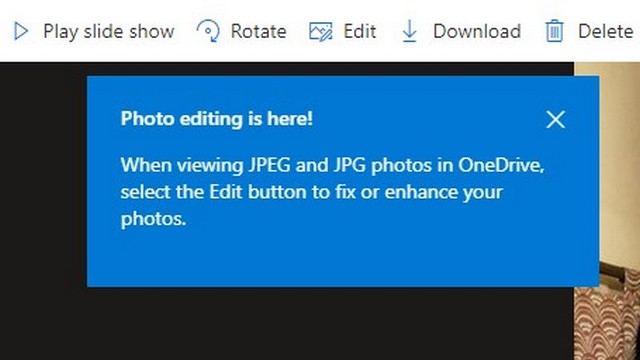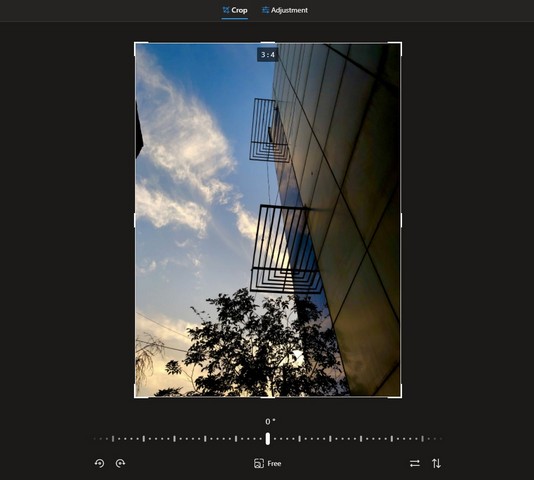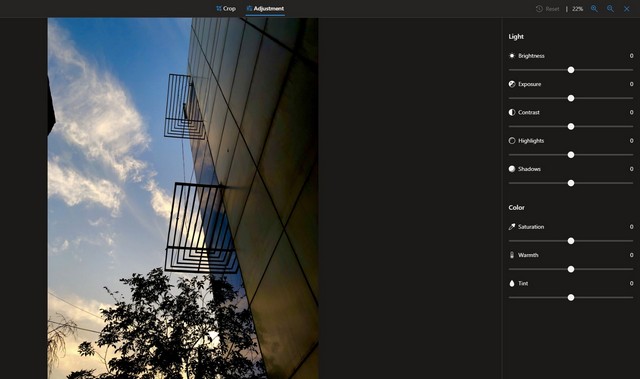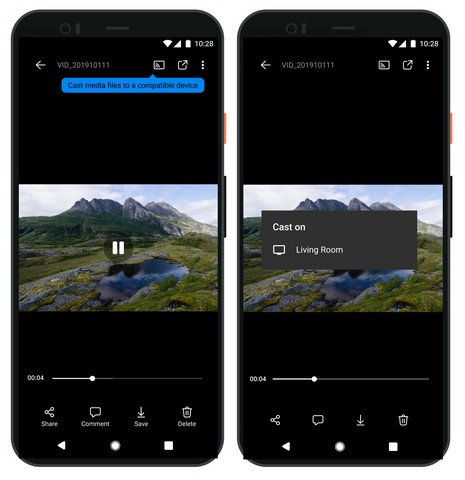Microsoft announced the new OneDrive features via an official blog post. Apart from the photo editing features, OneDrive for Android has also gained a few minor updates that let users cast photos and videos on a Chromecast-enabled TV or device. Moreover, users can now organize photos by date and source and filter them on the app as well as on the web platform.
Photo Editing on OneDrive
Talking about the new photo editing feature, it is currently available on OneDrive for web. When you log in to your OneDrive account on the web and open a photo, you will now see a new “Edit Photo” option on the top.
Clicking this will open the selected picture in an editing UI that lets you crop, rotate, or adjust the look of the image. You can select the “Crop” option from the top to crop the image either freely or using the pre-set aspect ratios. Or, you can use the slider at the bottom to rotate the image as per your needs.
Furthermore, you can switch to the “Adjustment” tab to access the light and color adjustments section in OneDrive. Here, you can use the respective sliders to adjust the brightness, contrast, and colors of the image.
Chromecast Support and Other Features
Other than the photo editing features, Microsoft also added support for casting photos and videos stored in the OneDrive app for Android on a Chromecast-enabled device. So, given an Android device is connected to a Chromecast device, users will see a new button at the top right corner of the screen when they open a video or a photo on the OneDrive app on Android. Tapping this button will cast the photos and videos on a Chromecast-enabled TV or device. Image Courtesy: Microsoft Moreover, OneDrive for Android has gained better photo organization options that let users organize their photos and videos based on the date of creation or source. The company expects to ship this feature to OneDrive for Android in the coming month or two. Meanwhile, Microsoft is preparing to release Windows 11 at its virtual event tomorrow. It will bring a major UI overhaul, a new Start menu, new wallpapers, and more. Windows 11 will also likely be a free upgrade for Windows 7, 8, and Windows 10 users. So, stay tuned for tomorrow as it is going to be an exciting day for Windows users.