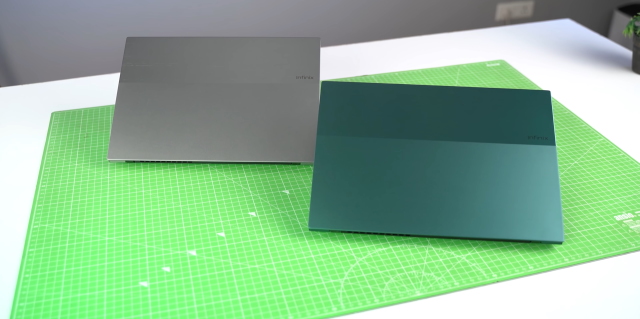Infinix INBook X1 Pro Review (2021)
I have divided this review based on a variety of factors, including the display, build quality, performance, and most importantly, battery life. Depending on what you want to know, have a look at the table below and jump to the section that interests you.
Infinix X1 Pro Spec Sheet
Let’s look at the complete specifications of the Infinix INBook X1 Pro before I talk about my experience with the laptop:
Design
Like many others, Infinix has decided to opt for a sleek yet stylish design philosophy. The Infinix INBook X1 Pro’s build is made out of what the company calls ‘Aircraft Grade Aluminium’. And to Infinix’s credit, I can see and feel the appeal. The exterior top of the laptop has been adorned with a two-tone metal finish that looks distinctive. Infinix has also provided a small cutout on the lid, using which one can open the laptop with ease. But, opening the lid one-handed is not possible as the hinge is a little rigid. The overall build quality of this laptop is pretty robust too. I encountered minimal flex while twisting and bending the various parts.
A distinctive design feature here is the 180 degrees hinge the company has decided to implement. While not really useful for me, potential users can use this feature to double this laptop as a portable screen or in peculiar situations like watching Netflix in bed. Nevertheless, it’s a good feature to have at this price point.
The rounded corners coupled with brushed metal on the inside lend an air of professionalism to the Infinix INBook X1. Two-tone is present here too, as the trackpad is a brighter shade compared to the armrest. The display’s design itself is fairly simple. While I’m not a fan of the huge bezel below the display itself, it blends well enough after some time.
Speaking of compact, the laptop is thin, with the thickness topping out at 16.3mm. The weight complements the slim design as the Infinix INBook X1 weighs around 1.48 kgs, which is a blessing for users who take their machine out and about.
The bottom of the laptop houses a big grille, giving you a peek at the fan and dual heat pipes inside. There is also a single modest vent for heat dissipation. While you can remove the screws at the bottom to remove the cover, you would find no reason to since neither the RAM nor the storage is upgradeable. However, all things summarized, I like the Infinix INBook X1 Pro’s design a lot, and is certainly a laptop I can carry around with me.
Display
The INBook X1 Pro packs a 14-inch Full-HD IPS display that supports a 1920 x 1080p resolution and a refresh rate of 60Hz, with the brightness topping out at 300 nits. This IPS panel has a 100% sRGB color gamut. My testing of the laptop’s display involved a mixture of watching Netflix movies and TV shows with writing and editing for the Beebom website on the side.
The display quality itself is decent for what it offers but has a few drawbacks. Watching detailed and color-rich movies and shows like Polar and Our Planet felt like a good experience. While I experienced no detail loss on the INBook X1’s display, the colors on the screen did not pop out as well as I was hoping. Don’t get me wrong, the colors looked pretty good, but the screen did not pack a certain punch that I was looking for. However, this IPS display itself has good viewing angles, which is impressive. I also particularly liked the fact that the Infinix INBook X1 Series has matte displays, which I will pick any day over glossy ones.
Another downer for me is the peak brightness that this laptop offers. Maxing out at 300 nits, the display’s brightness did not feel bright enough to me. I frequently found myself trying to turn the brightness up even when it was maxed out already. This also poses a downside for outdoor working, as you might find yourself wishing for a brighter display like I did. Perhaps a 100 nits more would have been the sweet spot. If you’re someone who’s mostly going to work indoors, this display will serve you pretty well. People looking for a super bright display with extreme color accuracy should stay away.
Performance
The biggest and perhaps the most important factor one looks for in any machine is its overall performance. A good laptop should provide good performance without burning a hole in your pocket. I am happy to report that the Infinix INBook X1 Pro does exactly that. The X1 Pro review unit with me comes with a 10th Gen Intel i7-1065G7 quad-core and eight-thread CPU with a max clock speed of 3.90 GHz. As such, the CPU also comes with Intel Iris Plus Graphics, which I’ll discuss below.
The laptop comes with a 16GB LPDDR4X RAM with a 3200Mhz frequency. On the storage side, you have a 512GB NVME PCIE 3.0 SSD with a read/write speed of 2400MB/s and 1900 MB/s, respectively. While the hardware sure sounds impressive, I tested it out in my daily life to see how it fares. To simplify this for you, I have divided the laptop’s performance based on three different use cases. Have a look below:
Daily Use
As someone dishing out words on the daily, my workflow involves content management systems combined with multiple browser tabs and image editing software. Also, let’s not forget Spotify and other videos running in the background. However, seeing what is on offer here, I decided to stress test the laptop and increase my usage further to include more tabs and videos.
I ran over 15 different tabs on Google Chrome and Brave combined. These included a few 4K videos running side by side while I wrote and multitasked in the background. I decided to stop at nothing and ran a few more programs, including an image editor, Spotify, and the Epic Games launcher in the background. The INBook X1 Pro’s Intel Core i7-1065G7 CPU took it all on the chin and handled all the tasks effectively. While the CPU utilization did reach over 67%, the high clock speed of 3.90 GHz meant I was unaffected by any lag or stutter.
I also loved the inclusion of 16GB RAM onboard, which is a bit rare in this price bracket. This helped me run all these programs at once without any problems whatsoever. While you might be skeptical about buying a laptop with a 10th-Gen Intel CPU (when 11th-Gen Intel laptops are aplenty), Infinix compensates for that with its aggressive pricing and plentiful RAM, which more than did the job for me.
Another point to mention here is that I did not find any sort of bloatware on the laptop. This was another plus point to me since many companies love to push their own software in the guise of essential ones in a laptop.
I could also use other intensive programs like Adobe Photoshop fairly well without problems. However, keep in mind that the INBook X1 Pro does not pack hardware powerful enough for professional creators. While you might be able to get away with simple and small edits, forget to render high-quality videos on this device.
To level the playing field, I also used the Infinix INBook X1 i5 variant, which packs the Intel i5-1035G1 CPU. While the clock speed of this chip is a tad lower, I did not encounter any major issues while performing the same tests as I did on the X1 Pro. If you would rather not go for the highest variant, I suggest you pick the i5 version (which is priced at Rs 45,999) to hit the sweet spot. Moreover, if you are someone whose daily workflow resembles mine, the Infinix INBook X1 lineup will serve you nicely.
Benchmarks
I always believe that practical use reflects better than benchmarks. However, I ran the ever-popular benchmarks to get a metric on how the laptop handles them.
Geekbench 5
The much-loved Geekbench 5 CPU benchmark took a little over two minutes and dished out impressive scores. The Infinix INBook X1 Pro scored 1306 in the single-core test and 4635 in the multi-core test.
Compared across the Geekbench CPU benchmarks, the i7 did well against its competitors. Since a big rival to the INBook X1 series’ is the newer 1135G7, I was happy to see the INBook X1 Pro go toe to toe against the chip. While 1135 beat the INBook CPU by a hair, the 1065G7 registered higher scores in multi-core processes.
Cinebench R20
Another popular CPU benchmark is Cinebench R20. I ran the CPU test for the INBook X1 Pro against the realme book’s i5 variant. The results here too were pleasing. The INBook X1 Pro’s i7 CPU scored 1777 in the CPU benchmark compared to realme book’s 1192 scores on the same bench.
To make things simpler, a score above 500 is good enough for a laptop for daily work usage and mild entertainment. I also tested the INBook X1 series’ i5 variant, which was equally impressive with a CPU score just a bit lower at 1581.
CrystalDiskMark
I also tested out the advertised storage read and write speeds and was happy to see they are on point. As you can see for yourself, the CrystalDiskMark result was very satisfying. This means the laptop boots up extremely quickly, and data transfer is fast too.
Gaming
Laptops without dedicated graphics can rarely game anything worth mentioning. However, seeing as the Infinix INBook X1 Pro has Intel Iris Plus Graphics, I decided to try out some simple yet popular games.
The poster FPS game for most, my experience of playing Counter-Strike Global Offensive on this laptop was good enough. I started by setting the game on the native resolution (1920 x 1080) on Medium settings. Throughout the few death and casual matches I played on this laptop, it fluctuated between 45-55 FPS. While I did encounter some stutters, it was negligible most of the time.
Toning the resolution down to Half HD (1280×720) was a better choice as the FPS immediately jumped to 60 and peaked around 80. There was some quality loss because of the lower resolution, but the gameplay felt satisfying.
I tried out some other low-end games, including Half-Life 2, Left for Dead 2, Call of Juarez Gunslinger, on the Infinix INBook X1 Pro and my experience was pretty decent while playing all of them. A particular thing I liked about this laptop is that the built-in dual heat pipe with a single fan was capable enough to keep the INBook from overheating.
If you’re someone who likes to sneak in a game or two after work or class, you can rely on this laptop for low-end gaming. However, don’t expect to amp up the settings or play any high-end games as there’s only so much the integrated graphics can do.
Keyboard, TrackPad, and Fingerprint Sensor
The Infinix INBook X1 Pro is a work/ student laptop before anything else, and a big part of that is navigating around using the trackpad and typing. The INBook X1 Pro has a chicklet0style backlit keyboard. Since the laptop is compact, the keyboard lacks a dedicated Numpad.
Typing on this keyboard is an absolutely amazing experience. The minimal key travel allowed me to increase my typing speed to 75 words per minute with minimal errors. Since this is a chicklet keyboard, you get minor tactile feedback while typing away. The keys could have a bit more cushion, but most users won’t even notice that. Thankfully, there is no flex in the keyboard, so you will encounter no metal waves while typing. Since the keyboard is backlit, it is easily usable at night, with the lights providing two levels of brightness adjustment.
The trackpad itself is a good-sized one and sits right in the bottom middle of the frame. It has a rough texture to it, which makes using it a bit annoying sometimes. However, that does not impede its function and I encountered neither lag nor errors during my time with the X1 Pro. It also natively supports windows precision gestures, so you can go ahead and use all the three-four finger gestures you want with ease. While I prefer a standalone mouse over a trackpad, users will find no problems with it.
I did not like the provided fingerprint sensor that is fixed right next to the trackpad. While the convenience of unlocking the laptop through touch is nice, more often than not, it downright refused to work. The times it did work, it was buggy and required multiple attempts. After a couple of failed attempts, I removed my fingerprint and stuck to a simple PIN instead.
Ports and Connectivity
The INBook X1 Pro has a good selection of ports that remain consistent throughout all three configurations. The left side of the laptop houses two Type-C ports, one of which is capable of data transfer. However, one of these ports is needed by the laptop to charge it up. To compensate for that, Infinix has provided a separate DC-In charging port, so you can go ahead and buy a separate charger for that if you want to free up the second USB Type-C port. Besides that, you also get an HDMI 1.4 input port to connect an external monitor along with a USB-A 3.0 port on the left.
However, the star of the show here is the physical webcam privacy shutter switch that you can toggle to physically deactivate your webcam and microphones. As someone who is a stickler for privacy, I absolutely love this inclusion. The Infinix INBook series also comes with a MicroSD card reader, which is available across configurations. So you can easily move data or increase the laptop’s storage this way.
The right side of the INBook X1 has 1x USB 3.0, 1x USB 2.0, a 3.5 mm headphone jack, and a Kensington lock for the ones inclined. And if you haven’t already noticed, there is no physical Ethernet port onboard. However, the INBook X1 Pro does come with Wi-Fi 6 coupled with Bluetooth 5.1 for extremely fast internet and transfer speeds.
Audio
One department where the INBook X1 series actually decimates the competition is in the audio department. As someone who has grown accustomed to average speakers on laptops, I was not prepared for what is on offer here. The Infinix INBook X1 Pro has one of the loudest speakers on a laptop I have ever heard. The four speakers are divided into 2x tweeters that sit on the front grille and 2x bottom-firing units. Combined together, these speakers create an extremely loud yet clear sound that impresses.
There is no crackling even at the highest volume level, and the sound is neither tinny nor flat. There is a minor level of bass, but do not expect too much here. The sound quality is further amped up by the in-built DTS Audio Processing algorithm that fine-tunes the audio according to the content you’re consuming.
I could choose from various pre-set profiles like music, movies, and games, and I could even custom-tune the output by increasing the spaciousness and other aspects of the audio.
Webcam and Microphone
The webcam and microphones on the Infinix are nothing to brag about. The 720p webcam on the INBook X1 Pro does a decent enough job of capturing images and videos. While it does not handle excess light well, there are enough details for working professionals and students to attend meetings and classes with ease. The INBook X1 Pro has dual microphones affixed next to the webcam. As with the webcam, the recorded audio is good enough for daily use but certainly not something you can rely on for professional audio production.
Battery and Charging
The INBook X1 Pro does a fairly good job when it comes to its battery life. Packing a modest 55Wh battery, Infinix claims to deliver 13 hours of video playback time. However, I did not find that to be the case. My testing of the battery involved running the laptop at the highest performance mode with 100% screen brightness and with moderate use. From the time I unplugged the laptop to the time I was running for the charger, the INBook X1 Pro lasted me around 5 hours and 50 minutes.
Since my usage was more than a normal scenario, I can safely assume that with things toned down a bit, the INBook X1 Pro’s battery will last a user around 8 hours. That is impressive. However, I doubt a single charge will be able to give you the advertised time. Thankfully, the provided Type-C charger does juice up the battery through fast charging.
I easily charged around 68% in less than an hour, which is pretty good. The charger itself is lightweight and weighs less than 300 grams with the Type-C cable combined. If you’re someone who travels a lot, you can rely on the INBook X1 Pro laptop to last you a long time.
Infinix INBook X1 Pro: Pros and Cons
Infinix INBook X1 Pro Review: A Solid Choice for Students and Professionals
Laptops under 50,000 are always hard to pin down. While some offer mediocre chips, others amp up the storage but take precious RAM away. In my week of testing this laptop, I found the Infinix INBook X1 line to be one of the most cost-effective solutions out there. While the laptop lacks the latest 11th-Gen Intel CPUs, it gives a massive amount of RAM in exchange, which is a fair deal considering there’s not much of a performance difference between them. While I am not a big fan of the average peak brightness of the display, the robust CPU performance, along with the powerful speakers make this a solid work/ mild entertainment system.
Good built quality with lightweight frameCapable CPU performance Decent battery life with fast chargingPhysical webcam shutter is a plus in 2022MicroSD card reader might come in handyLoud speakers with good sound quality
Peak brightness isn’t enoughJanky fingerprint sensor Keyboard could have used more cushioning Display bezels could be narrower
To users on an even stricter budget, the i3 variant starts at Rs 35,999 and provides an ample amount of hardware for the price. However, I personally advise saving up and getting the i5 variant for that sweet spot, offered at Rs 45,999. However, if you are willing to stretch your budget for more recent chips and a better display, consider the Mi NoteBook Pro (Rs 56,999) or Realme Book i5 variant (Rs 59,999) as alternatives to the Infinix INBook X1 lineup.
And that will be all from this end. I found the Infinix INBook X1 series to be a capable set of devices. How do you feel about this laptop? Do you feel the latest CPU would have been a better choice? Let us know your opinions in the comments below.