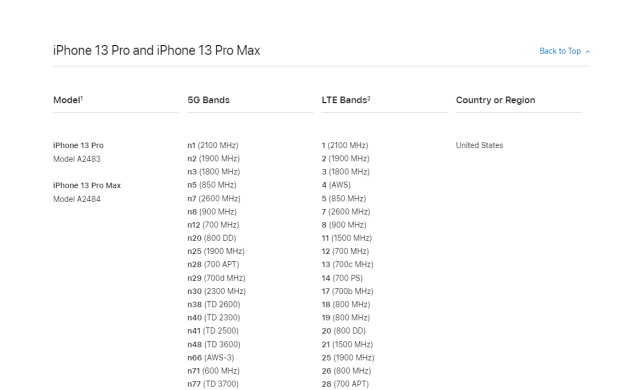Check 5G Bands Supported on Your Phone (2022)
In this article, we have summarised four simple ways to check 5G bands support on smartphones, including iPhones and Android phones. You can expand the table below and move to any section you want.
1. Check the Device Specifications Page
The easiest way to check 5G bands supported on your phone is through the official specifications page of your smartphone. Almost every device maker maintains a specs page for their smartphones on their official website, where they mention all kinds of hardware details, including 5G bands support.
So if you are looking for a way to quickly check 5G bands support for your smartphone, you can click on the curated links below based on your device maker. And move to the specifications page of your smartphone to find detailed 5G band information.
XiaomiRealmePocoOnePlusNothingSamsungAppleGoogleOppoVivoIQOOMotorolaAsusSony
2. Check Your Smartphone’s Retail Box
Some phone makers are going out of their way to mention 5G band information on the retail box as well. So it’s advised to check the box to find detailed information on 5G band support. You should check out the radio information on the back of the box. It should be indicated as NR, which means New Radio (5G), or SA/NSA 5G band. Some manufacturers may also mention the 5G frequency band.
As you can see in the images above, all BBK Electronics’ brands except for OnePlus mention the 5G band information on their phone’s retail box. Realme, Oppo, Vivo, and iQOO include the complete list of 5G bands supported by their smartphones on the back of the box, along with a number of other details, including the IMEI number, SAR values, RAM+ROM configuration, and more.
We checked out the retail boxes for all popular smartphone makers, including Motorola, Google, Nothing, and others, and found that none of them mention the supported 5G bands on the box. It’s a little disappointing to see that buyers have to great lengths to find out 5G bands information for their smartphones.
3. Check 5G Band Information on Dedicated Websites
There are some portals that collate and maintain 5G bands information of various smartphones. cacombos.com (visit) is one of the most prominent sites that list out all the 5G bands. You can not only see 5G bands supported by your phone but also check 5G bands support based on your region and carrier.
In addition, this website shows carrier aggregation information and combinations for various smartphones. But, since this is a community-supported portal, 5G bands of latest smartphones might not be available, and some band information might be missing. Nevertheless, you can check out the website linked above.
Apart from that, gsmarena.com (visit) is known for maintaining detailed specs sheets of smartphones from various manufacturers. You can search for and move to your smartphone’s specs sheet on this website. Then, you simply need to expand the “Network” section to get a complete list of supported 5G bands.
The 5G bands section on GSMArena also shows region-specific network information, so you can know whether your device comes with 5G bands supported in India or the EU. This will come in super handy before you go out and make a smartphone purchase.
4. Check Supported 5G Bands on iPhones
Much like most Android manufacturers, Apple does not include information about the 5G bands supported on iPhones on the retail boxes. However, it does make it easy for users to check the supported 5G bands for all its iPhone models on a single page. Apple includes a link to this cellular information page on the iPhone retail box as well. That said, let’s take a look at how you can check 5G bands in iPhone:
You can navigate to the following address (www.apple.com/iphone/cellular) in a desktop/ mobile browser and check out the 5G bands information for all iPhone models that Apple sells right now.
If you want to check out the supported 5G bands for a particular iPhone model, you need to navigate to that product on Apple’s official website. Open this page, select your phone and open “Tech Specs“.
Now, scroll down to the “Cellular and Wireless” section, and you will find the entire list of 5G bands supported on your iPhone.
Find Complete List of 5G Bands for iPhone or Android Phone
So these are the four easiest ways to check 5G bands support on your smartphone, be it an Android phone or iPhone. We have been looking for an app to check 5G bands support on smartphones, but didn’t find one. If such an app is released in the future, we will update the guide accordingly. Until then, if you want to learn about 5G development in India, head over to our linked article. And to find information on the different 5G frequency bands, including sub-6GHz and mmWave, we have a thorough explainer in place. Finally, if you have any questions, let us know in the comment section below.