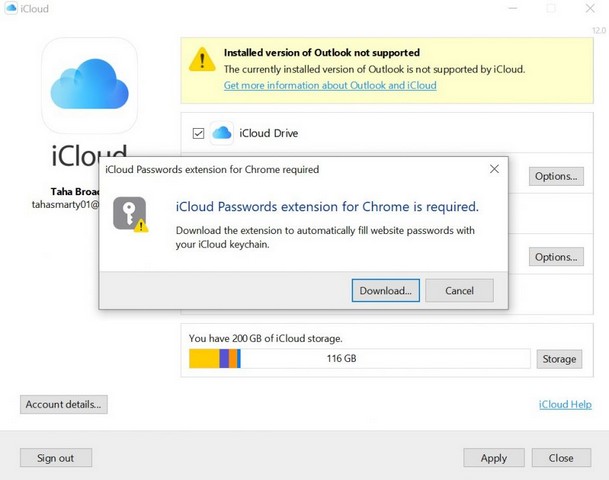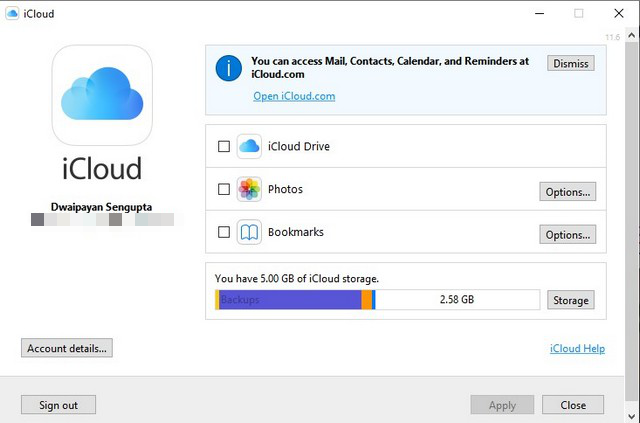Now, if you are unaware of Apple’s iCloud Keychain feature, it is Apple’s secure cross-platform password manager for all Apple devices that are connected to a single iCloud account. It essentially helps users to automatically fill in saved passwords on websites and apps on various Apple devices. So, with a recent update to the iCloud app for Windows 10, which released on the Microsoft Store back in 2019, Apple added a new “Passwords” option to sync saved Keychain passwords on Windows 10 devices. To use the feature, the app states that users require a Chrome extension and gives the option to download it.
However, as the Verge reports, clicking the “Download…” button takes users to a page with a 404 Error. Searching for the said extension on the Chrome Web Store also does not yield any positive results. I use the iCloud app for Windows 10, but I am not seeing the password syncing option in the app on my device. So, it is clearly not available for all users running iCloud on Windows 10, and it seems like the Chrome extension is not even published on the Chrome Web Store yet. Nonetheless, when this feature makes its way to Windows 10 devices via a Chrome extension, then I am sure it will be hugely helpful for users like me who use an Apple iPhone and a Windows 10 laptop. Until then, you could use a cross-platform password manager to manage and sync passwords between your Apple and Windows devices.