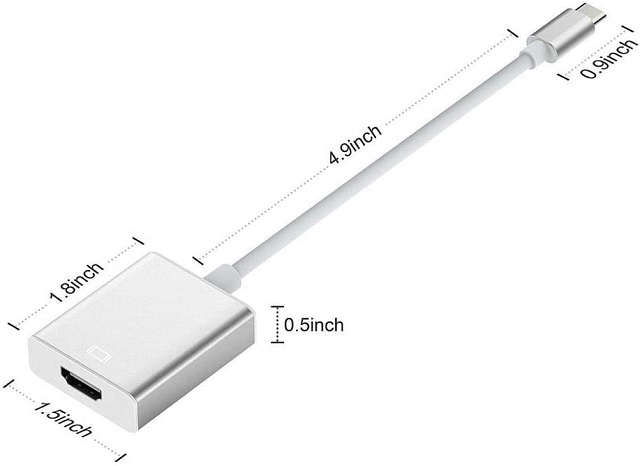Best USB-C to HDMI Adapters in 2021
In order to pick a suitable adapter, let’s drill down a bit!
What to Look for in a USB-C to HDMI Adapter?
Precisely speaking, there are three major features you should check before buying a USB-C to HDMI adapter:
Support for plug-and-play: With the plug and play functionality, you can start streaming content right away without having to take the extra pain of installing an additional software/driver. Video resolution/Compatibility: For high-quality video streaming, the 4K @60/30Hz should be the benchmark. Plus, also ensure that the adapter has got the wide compatibility so that you can use it on the desired device. Design/Durability: Though most accessory makers claim that the adapters are durable, not all of them live up to the mark. So, never go by the tall claim but by the specs that meet your eyes.
Now that you know what to look for, it’s time to explore the top USB-C to HDMI adapters.
1. Anker PowerExpand+: An Efficient and Sturdy USB-C to HDMI Adapter
Anker USB C to HDMI adapter sports a pretty compact design. With the nylon braided material and the sturdy aluminum casing, PowerExpand+ has got enough to endure wear and tear. Furthermore, the HDMI port has got the support for a variety of resolutions such as 4K@60Hz, 4K@30Hz, 2K@60Hz, 1080p@60Hz, and more. Since it is designed for plug and plug, there is no need to install any additional driver or software. It’s this versatility that makes PowerExpand+ a trusted bet for not only movie streaming but also buffer-free gaming. Pros:
Sports a pretty compact design Nylon braided material and sturdy casing Supports a variety of resolutions such as 4K@60Hz and 4K@30Hz
Cons:
May not work perfectly with iPad Pro
2. Niuta: Lightweight and Neat Type-C to HDMI Adapter
For the folks who are looking for a relatively cheap yet quite efficient USB C to HDMI adapter, this offering from Niuta can be the right answer. The adapter features a lightweight design with a durable casing. Thanks to the support for 4K resolution @ 30Hz, it is fully equipped to deliver high definition video and audio for a cinematic experience.
What’s more, Niuta Type-C to HDMI adapter is also backward compatible with 1080P and 720P which is appreciable from a usability perspective. As for compatibility, you can use it with macOS, Windows (8, 8.1, and 10), and Chrome. Overall, it’s a top-notch adapter with all the essential boxes checked off. Pros:
Support for 4K resolution @ 30Hz backward compatible with 1080P and 720P Can deliver high definition video and audio
Cons:
The casing seems less durable
3. Vava: Eye-Catching 8-in-1 Functionality
Should you wish to stretch your budget a bit in favor of a powerhouse, I would you to give serious consideration to Vava USB C to HDMI adapter. For starters, it boasts an impressive 8-in-1 functionality that takes care of multiple needs. The support for 4K@60Hz resolution makes it an ideal foil for high-quality video streaming or flicker-free gaming.
Apart from featuring HDMI port and SD/TF slots, it also has a useful headphone Jack which could be a deal maker if you still prefer to use wired headphones. Notably, it supports several memory card formats including SD, SDHC, Micro SD, MMC, SDXC (capable of max 2TB capacity data transmission). That’s not all, Vava adapter can deliver up to whopping 100W power delivery which great by any standard. Pros:
Supports up to 4K@60Hz resolution SD/TF card slots 100W power delivery Headphone jack
Cons:
Comparatively expensive
4. RayCue: Short and Sturdy Type-C to HDMI Converter
RayCue USB C to HDMI cable is short and sturdy. The durable cable is complemented by the rugged casing which enables it to resist corrosion. The Type-C to HDMI converter is pretty easy to use and allows hassle-free plug and play.
RayCue supports resolution up to 3840*2160@30Hz (4K 30Hz) which is up to the mark. Besides, it’s also backward compatible with 480p,360p,720p,1080p. With the support for high definition mirror and extended display modes, you can mirror/extend your content with the high-definition on your HDTV or monitor in the resolution up to 4K at 30HZ. Furthermore, RayCue USB C to HDMI cable has universal compatibility, which means you can use it with laptops, phones, tablets, and more. Pros:
Durable casing supports resolution up to 3840×2160@30Hz backward compatible with 480p,360p,720p,1080p
Cons:
Doesn’t work with MacBook Pro 2018
5. HDMI Adapter: Solid USB C to HDMI Converter with 3 Ports
With an impressive 3-in-1 design, this USB C to HDMI adapter didn’t take long to arrest my attention. It features 3 ports which you can use at once. The adapter supports data transfer rate up to 5Gbps and 5 V charging at 1A. Furthermore, it’s also compatible with USB memory sticks, hard drives, and keyboards.
Besides, the Type-C to HDMI converter is also equally up to the task when it comes to delivering resolution up to 4K @30Hz so that you can enjoy high-quality videos. Design-wise, it looks neat with the soft braided nylon cable and the aluminum casing. Considering these notable features, the $19 price tag seems quite reasonable. Pros:
Delivers resolution up to 4K @30Hz 3 Ports Soft braided nylon cable Strong nylon cable
Cons:
Data transfer speed tends to get slow when all the ports are in use
6. QGeeM: Top-Notch USB C to HDMI Hub
What helps QGeeM to get notified right away is the 4-in-1 design. Yeah, you read that right! The USB C to HDMI hub comes with 4K @30Hz HDMI, USB 3.0, USB 2.0, and up to 100V/20V/5A Type C PD charging port which makes it a great asset for power users. And the compatibility with Windows, Linux, macOS, and Android, the hub has got everything covered to be your top pick.
Moreover, QGeeM also provides 3D effect video sync to enhance your video streaming. The EMI protection ensures there is no interference with wireless devices. Featuring an aluminum alloy exterior and the ionized exterior, it has got neat and shock-resistant construction. Pros:
4-in-1 design 3D effect video sync Up to 100V/20V/5A Type C PD charging port Aluminum alloy exterior
Cons:
May face connection issues when all the ports at work
7. ITD Itanda: An Ideal USB C to HDMI Adapter with Self-Cooling Chip
Frankly speaking, ITD Itanda USB C to HDMI adapter has checked off all the boxes to warrant serious consideration. First and foremost, the adapter has a refined design with a high-quality braided nylon cable and an aluminum casing along with the 24 gold plated connector. Moreover, it also comes with a self-cooling chip which enables it to perform consistently.
Just like other Type-C to HDMI converters mentioned in this roundup, it also supports 4K @30Hz which ensures high-quality videos and images. Additionally, it is compatible with a wide range of devices including MacBook, Surface Book, Pixelbook, and more. Priced at $16 for a two-pack, it is also among the cheapest USB C to HDMI adapters in the market right now. Pros:
Deliver high-quality videos and images 24 gold plated connector. High-quality braided nylon cable Self-cooling chip
Cons:
May face connection issues at times when being used with phones
8. Upgrow: A Simple Type-C HDMI Converter
Featuring a simple and lightweight design, Upgrow is a top-grade Type-C to HDMI converter that supports 4K @30Hz in full glory. So, you can count on the adapter to keep your binge-watching smooth sailing with high-quality video and audio.
As Upgrow USB C to HDMI adapter doesn’t require any software or driver, you can just plug it and start playing your favorite content. Due largely to the aluminum casing, it also provides much-improved heat insulation. Overall, it’s one of the best Type-C to HDMI converters that you can buy right now. Pros:
Supports plug and play Provides high-quality video and audio much-improved heat insulation
Cons:
The cable seems less durable
Best USB-C to HDMI Adapters and Converters
So, these are my top USB-C to HDMI adapters. They are well-built and compatible with a wide range of devices. Add to that the support for 4K @ 60/30Hz, they are also fully equipped to amplify your video-streaming or gaming experience. Besides, you also have some top-notch USB C to HDMI hubs to choose from, which could be ideal if you want to take control of cable clutter. That said, which one of these adapters is going to light up your movie streaming? It would be nice to know the name of your top HDMI converter.