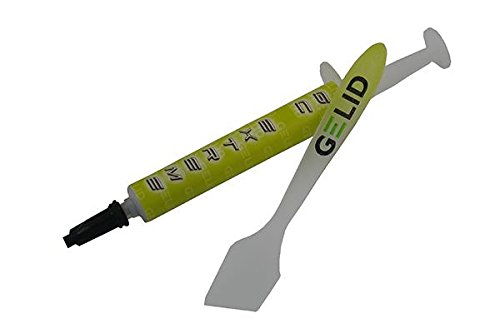Best Thermal Pastes/Compounds for CPU and GPU in 2022
Well, if you have no idea what a thermal paste is, it’s nothing but a thermally conductive compound that’s usually applied between the processor (CPU or GPU) and cooler’s heatsink, in order to prevent air gaps and improve the heat transfer between the IC and the cooler. So, if you’re an enthusiast who wants the absolute best thermal performance out of your CPU and GPU, we highly recommend you to purchase a high quality thermal paste. There are plenty of them available in the market, and if you’re confused regarding which one to go for, here are the 12 best thermal paste for CPU and GPU you can buy.
What Are Thermal Pastes?
As mentioned already, thermal pastes (also called thermal compound, thermal grease, thermal gel, etc.) are chemical compounds, often viscous or gelatinous, that aid thermal conductivity between an IC and its heat sink. They do so by eliminating air gaps from the interface area of the CPU/GPU and the cooler, thereby reducing thermal insulation and increasing heat dissipation. They are always thermally conductive, but usually electrically insulating.
Best Thermal Pastes/Compounds for CPU and GPU in 2022
Here, we have listed the best thermal pastes for CPU and GPU available in the market. We have included all types of pastes, including metal-based, ceramic/diamond-based, carbon-based and liquid-metal based. You can take your pick based on what suits your fancy and fits your wallet.
1. Thermal Grizzly Kryonaut Thermal Grease Paste
If you’re planning to push your CPU to its limits by overclocking, the Thermal Grizzly Kryonaut thermal paste sits right at the top in terms of the cooling performance it has to offer. Due to its thermal conductivity of 12.5 W/mK, which is pretty high for a grease-based compound, it’s able to deliver maximum heat transfer between your CPU and cooler. This thermal paste uses a special structure which halts the drying out process at temperatures of up to 80° Celsius. The Kryonaut even manages to edge some of the most popular thermal compounds that are preferred by overclockers around the world.
2. Gelid Solutions GC-Extreme Thermal Compound
Being one of the most popular thermal pastes preferred by overclocking enthusiasts across the planet, the Gelid Solutions GC-Extreme certainly doesn’t disappoint when it comes to thermal performance. Although not quite as good as the Thermal Grizzly Kryonaut, especially due to the fact that it has lower thermal conductivity at 8.5 W/mK, the Gelid Solutions GC Extreme still manages to live up to its name by offering superior thermal performance over several other competitors in the market. Lastly, it’s non-corrosive, non-curing and non-toxic, as per the manufacturers claims, and for a grease based thermal compound, the GC-Extreme is pretty affordable compared to Kryonaut costing just 13 bucks for 3.5 grams.
3. Phobya Liquid Metal Thermal Compound
If you’re looking for a liquid metal thermal compound for your custom-built PC, this option is one of the best liquid metal thermal pastes you can get in a budget. It is highly rated by a lot of PC builders out there, and can help you reduce your CPU’s temperatures drastically. According to Phobya, this particular TIM can help you reduce CPU temperatures by as much as 6 degrees celsius, which is a pretty solid reduction.
4. Arctic MX-5 Thermal Compound
The Arctic MX-4 was one of the most sought after thermal pastes on the market, thanks to the insane thermal performance it offers for the price. The latest edition improves upon the original product and brings even better thermal conductivity, making it one of the best thermal pastes on the market. The new thermal compound is composed of carbon micro-particles which lead to an extremely high thermal conductivity of 6.0 W/mK.
This new compound leads to exceptional heat conductivity, thus allowing you to push your computer’s CPU and GPU to their limit. The best part about the new Arctic MX-5 thermal compound is that it is devoid of metal and hence non-electrical conductive. This prevents any chance of short-circuiting even under high load which makes it a safe product. The new compound can last for 8 years that means it will outlast your desktop system and you won’t need to reapply it in any circumstance.
5. Arctic Silver 5 Thermal Paste
It was not so long ago when the Arctic Silver 5 was considered as the pinnacle of thermal pastes, as it offered the best possible thermal performance for the time. Although, it has recently been outperformed by quite a few relatively newer thermal compounds, it’s still the most popular thermal paste, used across the world by enthusiasts and overclockers alike. The Arctic Silver 5 as the name suggests, is made out of 99.9% pure micronized silver. However, it’s non-electrically conductive, so there’s no need to worry in this regard. Its thermal conductivity is rated at 8.7 W/mK by the company, which is slightly better than the GC-Extreme and even the Arctic MX-4. Priced at nearly 6 bucks, the Silver 5 is worth every single penny that you’re paying for.
6. Noctua NT-H2 Thermal Compound
The Noctuna NT-H1 was one of my favorite thermal compounds that I recommended to many of my friends and family who were looking for a thermal paste. Now, the company has launched a much-improved version of the NT-H1. Dubbed as the Noctua NT-H2, it is a premium-grade thermal compound that ensures optimal heat-transfer from the CPU or GPU to the heatsink for bringing the best cooling solution. The NT-H2 uses a new fine-tuned mixture of metal oxide micro-particles for even lower thermal resistance and reduced bond-line thickness at typical mounting pressures. It is also not conducive to electricity thus ensuring that there’s no chance of a short-circuit accident.
The thermal compound can be stored for 3 years and works for 5 five years without any problem once applied. The thermal conductivity has not been rated by the manufacturer. However, it has a peak operating temperature ranging between -50 to 200°C (improved from -50 to 110°C range of NT-H1), which is pretty impressive. Overall, the NT-H2 is an affordable yet professional solution for overclockers for some exceptional thermal results.
7. Coollaboratory Liquid Ultra Thermal Compound
Extreme overclockers, this one’s for you. If you’re not satisfied with the thermal performance offered by even the best grease-based thermal pastes, well it’s time you move on to liquid metal thermal compounds. These liquid-metal based thermal compound take the game to a whole new level by boasting very high thermal conductivity of 38.4 W/mK. Well, you’ll notice a significant temperature drop, especially if you’re coming from a regular thermal paste. It works best on delidded CPUs as most of the CPUs available today don’t have a soldered integrated heat spreader (IHS). Instead the CPU manufacturer uses TIM for heat dissipation between the heat spreader and CPU. That being said, these liquid-metal based thermal compounds should strictly not be used with aluminium heatsinks, as the gallium alloy used here will corrode the aluminium in your heatsink.
8. Thermal Grizzly Conductonaut Thermal Grease Paste
Thermal Grizzly Conductonaut Thermal Grease Paste comes in an easy to apply 1.0-gram syringe and delivers optimal heat transfer for large-scale cooling systems. With an exceptional thermal conductivity rating of 73 W/mK, the Thermal Grizzly Conductonaut is one of the best thermal pastes you can buy in 2019. It can reduce the operating temperature of CPU or GPU by 10°C, thereby giving you a big headroom for overclocking. It has a peak operating temperature range of -50°C to 180°C which is one of the best in the market. Thanks to its exceptional performance, it has become the go-to thermal paste for computer nerds who want to run their machines to the extreme. If you also want to test your system’s limits, you should buy this thermal paste.
9. CORSAIR XTM50 Performance Thermal Paste
CORSAIR is one of the best PC accessory makers on the market. They make keyboards, mice, cases, custom cooling solutions, mousepads, power supply, coolers, and more. So, it’s not a stretch to imagine that the company also makes its thermal paste, however, surprisingly very few people know about this one. The CORSAIR XTM50 is a premium Zinc Oxide based thermal compound which has a low viscosity that allows it to easily fill microscopic abrasions and channels for peak thermal transfer. It has a thermal rating of 5W/mK which might not be the highest on this list but is good enough for most users. The paste has an ultra-low thermal impedance which allows it to effectively lowers CPU temperatures. It also has a long life and lasts for years with no drying, cracking or change in consistency.
10. Antec Formula X Thermal Paste
Another great thermal compound paste you could for is the Antex Formula X thermal paste. The Antec X thermal paste is high performance heatsink paste compatible with all CPU coolers, and it has a high thermal conductivity 11 w/mk, which is pretty good as far as thermal pastes go, and that means it can dissipate the heat coming from the CPU with ease. According to the makers, this paste can make sure you get good performance even in extreme environments, when temperatures are ranging from -30~240℃. Apart from that, the Formula X paste is easy to apply, even if you are a beginner and it comes with all the tools you need like a scraper, grease, rag, fingertips etc. It is also highly durable, not volatile, odorless, and non-corrosive and very importantly, comes at a great price tag.
11. Thermalright TF8 Thermal Compound Paste
The final thermal paste that we are featuring here is the Thermalright TF8 thermal compound paste which is composed of carbon micro-particles which lead to an extremely high thermal conductivity. Just like other good thermal pastes, the Thermalright TF8 doesn’t contain any metal thus preventing any chance of short-circuiting accidents. It also has a very long life. Once applied, it can work efficiently for up to 8 years. That means you won’t need to open your system to reapply it every few years. Talking about some numbers, the TF8 has a thermal conductivity rating of 13.8 W/mK which is one of the highest thermal conductivity ratings we have seen in a thermal paste. What that means is that it can transfer heat from your CPU to heat-sink to give you better cooling. Overall, one of the best thermal pastes on the market.
12. Cooler Master New Edition MasterGel Maker
This is the new edition of the Cooler Master MasterGel and while it has its similarities with the Cooler Master MasterGel Maker Nano thermal paste I talked about above, there are some nice upgrades and changes. The Cooler Master New Edition thermal paste, like the other Cooler Master paste, is aimed at high performance CPUs, GPUs and even chipsets and it brings the nano-tech diamond particle paste, which is said to have the properties required for the best thermal conductivity out there. This thermal paste has a thermal conductivity of 5w/m-k, which isn’t anything out of the world but what makes the Cooler Master New Edition thermal paste truly awesome is the new flat-nozzle syringe design that should make sure that applying the thermal paste isn’t as messy as it is with your usual syringes. This new design results in an even distribution of paste and with this, you don’t really need a scrapper. All in all, the Cooler Master New Edition MasterGel Maker is a highly rated thermal paste that you should check out.
Q. Can I use any thermal paste on CPU?
For the vast majority of users, any kind of thermal compound, whether pastes or adhesives, should work fine. Just make sure that you buy a genuine product from a reputable brand. However, for folks running overclocked systems and frequently using stress testing applications, nothing but the very best would do. That’s because thermal pastes vary in composition, viscosity and price, and some are better suited to shave off a few extra degrees in certain types of builds. More important than the paste itself is the way you apply it and the amount you use, so make sure that you do as much research as possible before embarking on a PC building project.
Q. Is there a difference between thermal pastes and grease?
Thermal grease and thermal paste are the same thing, as are thermal compound, thermal gel, heatsink compund, etc. Thermal adhesives, however, are different. These are typically pads made of thermally conductive glue that need to be stuck to the interface area between the heatsink and the processor. They are relatively less effective than pastes, but are less messy and easier to apply with minimal chances of error. They will function just as well as pastes as long as the CPU or GPU is running at stock frequencies or at minimal overclocked speeds.
Q. Is it OK to run a CPU or GPU without thermal paste?
Thermal compounds aid heat dissipation by filling the tiny gaps between the IC surface and the heatsink. This ensures that heat can effectively pass from the processor to the heatsink for rapid and effective dissipation. Without a thermal compound in between, these gaps would be filled with air, which is a poor thermal conductor and would impede heat transfer. This will lead to higher temperatures, which in turn would lead to thermal throttling in many cases. This will eventually reduce the lifespan of your computer. To know more on the subject, check out our article on how to check CPU temperature and what to do keep it under control.
Q. Is putting too much thermal paste bad?
Putting too much thermal paste is a terrible idea. While a fraction too much won’t result in Armageddon, excessive amounts will make it ooze out over the edges of the CPU and all over the socket cover and motherboard. If the paste is electrically conductive, it can short out your PC, but even if it isn’t, too much thermal paste can become an insulator, thereby impeding heat dissipation instead of aiding it. In any case, it’s no fun trying to clean gunk out of a CPU socket while trying to save the pins from getting damaged.
Q. How long does thermal paste last?
Thermal pastes do go bad after some time, but unlike medicines, they don’t come with a hard and fast expiration date. Most become solid and lose their conductivity over time, which is why manufacturers recommend that you replace them every three-five years. However, unless you’re a hardcore overclocker or serious gamer, you can continue using a computer for several years without replacing/re-applying the thermal compound. That said, best practice dictates that you should replace the thermal paste every time you remove the heat sink off of your CPU or GPU.
Q. Does thermal paste go bad?
Unused thermal paste in the tube is good to use as long as it retains its color, consistency and texture. Too thick or too runny, and it needs to be chucked away. Too much heat, humidity, extreme dryness and oxidation are the thermal pastes’ enemies, so keep them away from direct sunlight and other sources of extreme heat. Also, there’s a reason thermal pastes come in syringes instead of tubes. It aides in preventing the compound from coming in contact with air, which would shorten its lifespan, thanks to oxidation. So after applying the paste, don’t pull back the plunger, which would introduce air in the syringe.
Cool Down Your CPU Using The Best Thermal Pastes
The stock thermal paste that’s often bundled with the CPU coolers are certainly not even close to the best ones you can get your hands on. If you feel like your processor is running pretty hot, even at a low ambient temperature, you should certainly consider investing in a good thermal paste. Even if you have a laptop, you should consider getting the thermal paste replaced by an expert technician, as the compound used by the manufacturer is usually of average quality and not applied properly. Well, there are plenty of options to choose from. Depending on your budget and performance demands, you could choose between normal grease-based or liquid-metal based thermal compounds. We suggest you to go for liquid metal only if the slightest of temperature difference matters a lot to you. Otherwise, it’s not worth the risk at all. So, which thermal paste are you planning to go for, and why? Do let us know by shooting your valuable opinions in the comments section down below.