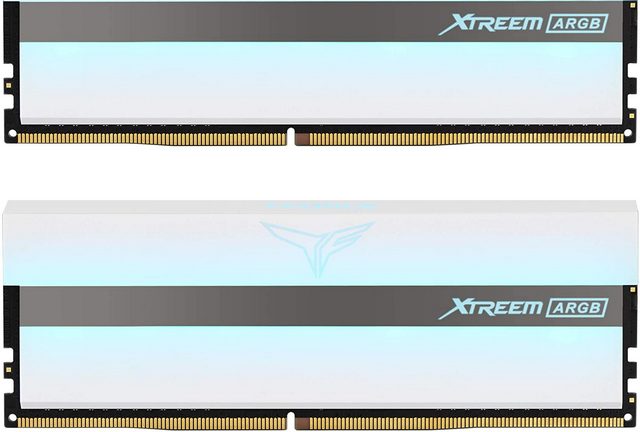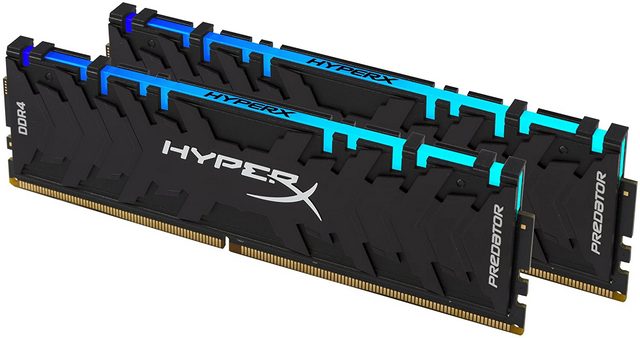Note: If you are wondering whether DDR4 RAM is worth the upgrade over DDR3 or not, check out our linked article.
Best DDR4 RAM for Gaming Rigs and Pro Workstations
As of March 2021, you can easily get a 16GB 3200MHz DDR4 RAM kit without any fancy lighting for under $100. However, up the data transfer rate to 3600MHz (or more), tighten up the timings, and a dash of fancy RGB, and you could be looking at $200+ for the same amount of memory. In this article, we cater to both kinds of users. You will find both fancy as well as understated RAM kits listed below, and you can pick one based on your budget and taste. That said, let’s check out the best DDR4 RAM kits available for gaming and professional workstations. Note: We are listing the pricing for the 16GB (8GB x 2) kits in each case to help make the comparison easier. The frequencies and timings, however, differ based on which option we believe is better value for that particular model. Finally, as with all PC hardware, make sure your chosen DIMMs are compatible with your motherboard before pulling the trigger.
1. Corsair Vengeance RGB Pro DDR4-3200 CL16 RAM
Corsair is one of the most trusted names in the industry for a whole host of PC components and accessories, including radiators, pump/ reservoirs, PSUs, cases, flash storage, cases, and of course, RAM. The Vengeance series has been one of its most popular offerings for over a decade, and the RGB Pro takes things to the next level.
Alongside the added LED, this RAM has robust heat spreaders that maximize cooling for higher overclocking and faster performance. The PC4-25600 CL16 model offers the best blend of performance, aesthetics, and a competitive price-tag, making it the best gaming DDR4 RAM on our list.
Pros: Performance, Overclocking headroom, Aesthetics, Bang for the buck Cons: Nothing Available Capacities: 16GB (8GB x 2); 32GB (16GB x 2, 8GB x 4); 64GB (16GB x 4, 8GB x 8); 128GB (16GB x 8) Speeds: 2666MHz – 4266MHz
2. Corsair Dominator Platinum RGB DDR4-3200 CL16 RAM
While nothing beats the Vengeance lineup in terms of value, Corsair’s iconic Dominator series is also quite popular at the premium end. The Dominator Platinum RGB series offers Corsair’s famed reliability and performance with high speed and tight timings.
Besides, it also comes with the company’s patented dual-channel DHX cooling technology that maximizes performance and offers better overclocking headroom. It is compatible with the latest Intel and AMD platforms and supports XMP 2.0 for simple setup.
Pros: Performance, Overclocking headroom Cons: RGB lacks oomph Available Capacities: 16GB (8GB x 2); 32GB (16GB x 2, 8GB x 4); 64GB (16GB x 4); 128GB (16GB x 8) Speeds: 2666MHz – 4800MHz
3. Patriot Viper Steel DDR4-4400 CL19 RAM
If you have a motherboard that can handle extreme speeds, the Patriot Viper Steel 4400MHz CL15 kit is the DDR4 RAM kit you should consider. Do note that it will run at 2133MHz (PC4-17000) by default and only hits the high frequencies with XMP 2.0. You will, however, have to loosen the timings and cut down the latency to CL19 to hit those speeds.
The Patriot Viper Steel series comes with an all-aluminum heat shield and boasts great overclocking capabilities. It is compatible with the latest Intel and AMD platforms. This RAM kit doesn’t have any RGB lighting, but if unadulterated performance is what you seek, look no further than the Patriot Viper Steel series.
Pros: CL19 for PC4-35200, Faster and cheaper than competing DDR4-4600 kits Cons: No RGB, Pricier than similar performing RGB kits from competitors Available Capacities: 8GB (8GB x 1, 4GB x 2); 16GB (16GB x 1, 8GB x 2); 32GB (32GB x 1, 16GB x 2); 64GB (32GB x 2) Speeds: 3000MHz – 4400MHz with XMP (Base: 2133MHz – 2666MHz)
4. Patriot Viper RGB DDR4-3600
If you like the idea of a high-speed memory kit from Patriot but don’t want to skip the RGB, the Viper RGB DDR4-3600 kit is for you. The DDR4-3600 (XMP) CL16 edition offers aggressive performance but is cheaper than competing products with similar specs. That makes it a great value if you want the higher speeds, although the slightly slower kits are available at much lower prices.
That said, given the high overclocking headroom, great latency-tuning options, aluminum heatshield, and cool RGB LED, the Patriot Viper RGB offers excellent value in any given price segment.
Pros: Overclocking headroom, Latency-tuning capacity Cons: Unimpressive RGB Available Capacities: 8GB (8GB x 1); 16GB (16GB x 1, 8GB x 2); 32GB (16GB x 2) Speeds: 3000MHz – 4133MHz with XMP (Base: 2133MHz – 2666MHz)
5. G.Skill Trident Z Neo DDR4-3600 CL16
The Trident Z Neo comes with RGB heatsinks that not only keep your RAM cool but also look incredible while at work inside your PC. It is optimized for AMD’s Ryzen 3000-series desktop processors on X570 chipset motherboards. But it delivers good XMP performance with Intel setups as well. Built with Samsung B-die ICs and custom 10-layer PCBs, it maintains the best signal integrity and offers good overclocking headroom.
The CL16-19-19-39 model linked below isn’t what you would call inexpensive, but the additional money will get you impressive performance, excellent headroom for manual tuning, and the full spectrum rainbow wave from the RGB heat-spreaders.
Pros: Great performance, Excellent headroom for manual tuning, Cool RGB Cons: Expensive Available Capacities: 16GB (8GB x 2); 32GB (16GB x 2, 8GB x 4); 64GB (32GB x 2, 16GB x 4, 8GB x 8); 128GB (32GB x 4); 256GB (32GB x 8) Speeds: 2666MHz – 4000MHz
6. G.Skill Trident Z Royal DDR4-4000 CL18
If aesthetics are at the front and center of your build, look no further than the G.Skill Trident Z Royal series. However, its highly-stylized design doesn’t mean it prioritizes form over function. Instead, the Royal series consistently tops benchmarks in the fastest gaming rigs, like those powered by the Core i9-10900K. There’s also massive overclocking and tuning headroom, thanks to the high-quality memory ICs and heat-spreaders.
If money is no object and your system can handle the insane speeds, the G.Skill Trident Z Royal is the one to beat. It’s obscene, indulgent, and over-the-top, but you only live once, right?
Pros: Best-looking DIMMs (in a blingy sort of way), Wide compatibility, Great performance Cons: Overly expensive, Does not justify the pricing Available Capacities: 16GB (8GB x 2); 32GB (16GB x 2, 8GB x 4); 64GB (32GB x 2, 16GB x 4, 8GB x 8); 128GB (32GB x 4, 16GB x 8); 256GB (32GB x 8) Speeds: 2666MHz – 4800MHz
7. TeamGroup T-Force Xtreem ARGB DDR4-3600 CL18
The TeamGroup T-Force Xtreem ARGB DDR4-3600 C14 memory is widely recognized as one of the best PC4-28800 gaming RAMs in the market. However, it isn’t as widely available, and the CL18 variant is what you could pick instead. It costs about $10 less for the 16GB (8GB x 2) kit and should overclock like a charm should you look to push it to the extreme.
The Xtreem ARGB delivers excellent performance, while the all-white aesthetics look great with or without the RGB switched on. Depending on your system, you can even go the whole hog and invest in the 4500MHz C18 kit for just a few extra bucks.
Pros: Great performance, Stunning aesthetics, Fantastic overclocker Cons: Nothing Available Capacities: 16GB (8GB x 2) Speeds: 3200MHz C16 – 4500MHz C18
8. Kingston HyperX Predator DDR4-3200 CL16
With insane performance and stunning RGB lighting, the Kingston HyperX Predator looks every bit the premium gaming RAM it is. Available in a variety of speeds and capacities, the HyperX Predator range comes with the HyperX Infrared Sync technology and incorporates an aluminum heat-spreader for better thermal dissipation.
It offers high-speed, low-latency performance and comes with support for Intel XMP for simple overclocking. All in all, the Kingston HyperX Predator is one of the best DDR4 RAM kits in the market for gaming rigs, both in terms of style and substance.
Pros: Great overclocker, Stunning RGB, Infrared Sync Cons: Relatively expensive Available Capacities: 8GB; 16GB (16GB x 1, 8GB x 2); 32GB (16GB x 2, 8GB x 4); 64GB (16GB x 4); 128GB (16GB x 4) Speeds: 2400MHz – 4800MHz
9. Crucial Ballistix DDR4-3200 CL16
The Crucial Ballistix DDR4 kit comes with an aluminum heat spreader in multiple color options to match your system build or style. It isn’t as cutting-edge as the ‘MAX’ version but offers almost similar performance on most platforms at a fraction of the price. The Crucial Ballistix series is a relatively inexpensive RAM kit for overclockers that supports XMP 2.0 for one-setting installation and better overclocking.
Also, it is compatible with both AMD and Intel platforms, making it one of the best DDR4 RAM kits for gaming and pro workstations right now.
Pros: Overclock-friendly, Inexpensive, Multiple color options Cons: No RGB, Looks bland Available Capacities: 8GB, 8GB (4GB x 2), 16GB (8GB x 2), 32GB (16GB x 2), 64GB (32GB x 2) Speeds: 2666MHz – 5100MHz
10. Corsair Vengeance LPX DDR4-3200 CL16
Corsair Vengeance LPX comes with a pure aluminum low-profile heat-spreader, enabling faster and more efficient heat dissipation while also ensuring that the DIMMs fit even in small form-factor builds. It also comes with a dual-layer PCB that improves overclocking headroom. The Corsair Vengeance DDR4 RAM is compatible with the latest Intel and AMD DDR4 motherboards in gaming rigs and pro workstations.
It also comes in several different capacities, speeds, colors, and designs, including an RGB edition for gamers. If you want a no-nonsense DDR4 RAM kit with extreme overclocking potential, look no further than the Corsair Vengeance LPX range.
Pros: Overclocking headroom, Compact size, Good thermal dissipation, Inexpensive Cons: RGB edition is expensive Available Capacities: 4GB; 8GB (8GB x 1, 4GB x 2); 16GB (16GB x 1, 8GB x 2, 4GB x 4); 32GB (16GB x 2, 8GB x 4); 64GB (16GB x 4, 8GB x 8); 128GB (8GB x 8) Speeds: 2133MHz C13 – 4600MHz C19
Blazing Fast DDR4 RAM for Gaming, 3D Modeling, 8K Rendering, and More
Whether you’re looking to add super-fast RAM to your existing computer, building a cutting-edge gaming rig, or trying to breathe a new life into your aging workstation, the best DDR4 RAM kits listed above are up for the job. So get yourself the RAM kit you believe will best suit your needs (and style), and let us know which one you chose and why. Alongside RAM, the other thing that can transform your gaming experience is a blazing fast SSD. So check out our list of the best budget SSDs (M.2 PCIe 4.0 NVMe and 2.5″ SATA III) and pick the one that tickles your fancy. If you want even faster storage, check out how you can turn excess RAM in your Windows 10 PC into an SSD by creating a RAM Disk. Also, check out our guide on how to speed up your Windows 10 computer to ensure that your PC is not being bottle-necked by software constraints. Finally, make sure that your PC is not running too hot to avoid thermal throttling and improve your hardware’s reliability and longevity.